How To Locate a Fellow Forum Member in Your Area
Posted: Thu Dec 04, 2008 11:38 pm
A lot of members ask how they can find other member who may live in their area. It’s quite simple really.
First you click on “Members†on the menu in the upper right corner of any page in the forum.
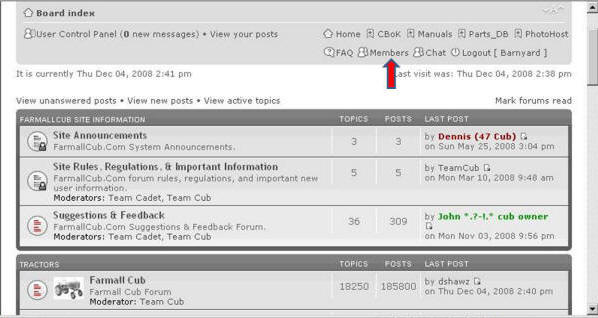
This will take you to the members list.
Next click on “LOCATION†in the heading row.
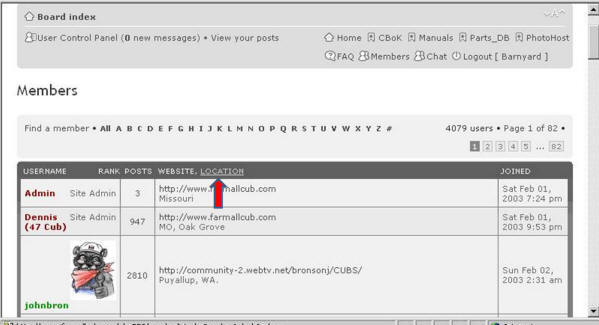
This will sort all locations in alphabetical order.
Since many members neglect to include their location you will find their location blank. These names are listed first.
There are so many without locations that you will encounter over 37 empty pages before finding a location.
To speed things up click on “LOCATION†a second time. This will sort locations in a reverse order.

In this case let’s say we want to find members in Florida.
To move through the list, click on any page number.
Since we know we have a way to go it is best to go to a higher page number.
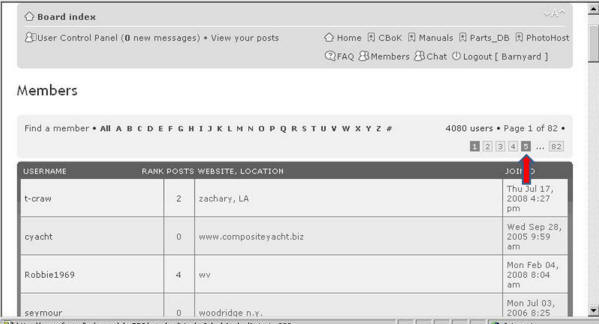
As you can see you are moving toward the front of the alphabet.
Continue clicking on the page numbers.

As you can see, Florida is listed here. You also see an Ohio listing as well as an Illinois listiing.
This is because the users did not format their location as "State, City" using the two letter state abbreviation
first. Someone looking for Ohio or Illinois members will more than likely not find these names very easily.

Some things to remember:
In order for this to work best, members must list their address in the “State, City†format such as PA, Pittsburg or FL, Tampa. Putting the city first, spelling out the state name, using a period instead of a comma as a state/city separator, or using lower case in the state name will put your address in a different location and make it harder to find you.
The state you are looking for may not show up at the top. Once you are close you can "fine tune" your page by scrolling down. Be sure to check the pages before and after the one you are on for additional names.
Depending on your computer settings and members updating their profiles, your pages may look slightly different than shown.
First you click on “Members†on the menu in the upper right corner of any page in the forum.
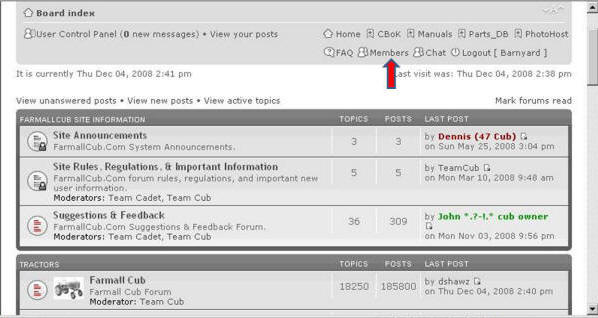
This will take you to the members list.
Next click on “LOCATION†in the heading row.
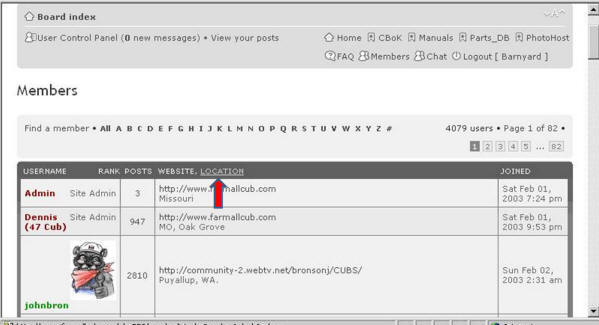
This will sort all locations in alphabetical order.
Since many members neglect to include their location you will find their location blank. These names are listed first.
There are so many without locations that you will encounter over 37 empty pages before finding a location.
To speed things up click on “LOCATION†a second time. This will sort locations in a reverse order.

In this case let’s say we want to find members in Florida.
To move through the list, click on any page number.
Since we know we have a way to go it is best to go to a higher page number.
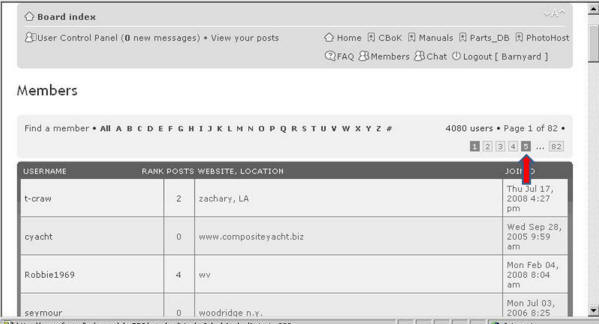
As you can see you are moving toward the front of the alphabet.
Continue clicking on the page numbers.

As you can see, Florida is listed here. You also see an Ohio listing as well as an Illinois listiing.
This is because the users did not format their location as "State, City" using the two letter state abbreviation
first. Someone looking for Ohio or Illinois members will more than likely not find these names very easily.

Some things to remember:
In order for this to work best, members must list their address in the “State, City†format such as PA, Pittsburg or FL, Tampa. Putting the city first, spelling out the state name, using a period instead of a comma as a state/city separator, or using lower case in the state name will put your address in a different location and make it harder to find you.
The state you are looking for may not show up at the top. Once you are close you can "fine tune" your page by scrolling down. Be sure to check the pages before and after the one you are on for additional names.
Depending on your computer settings and members updating their profiles, your pages may look slightly different than shown.