It is helpful to others if you post the link to the item and not just say "Hey there's a Demo on ytmag.com."
The problem is that many members don't know how to post a link or they believe you have to be a computer whiz to do it.
That is about to change. Here is the easiest way to do this with no fuss or muss.
Let's say you see this great ad for a Cub and you want to tell everyone about it.
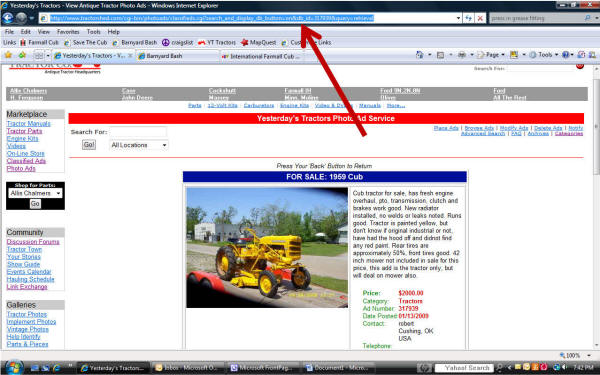
Drag your cursor across the address to hi-lite it.
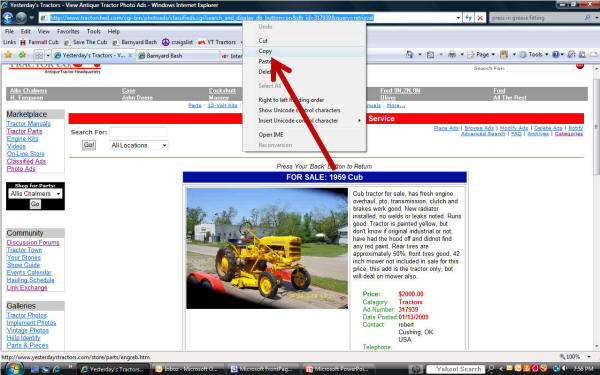
Now with your cursor on the hi-lited text right click your mouse.
At the drop down menu move your cursor to hi-lite "Copy" and left click.
You have now copied the address.
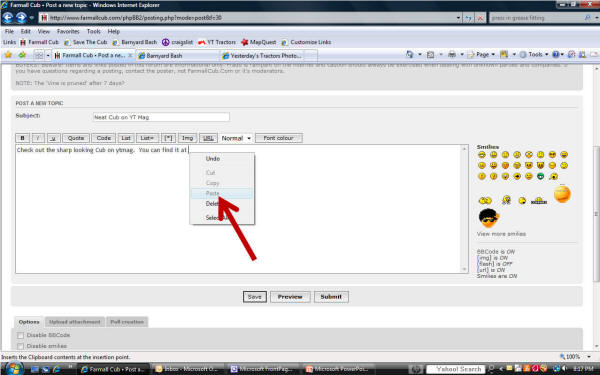
Open the Vine text box.
Enter all the information you want about the Cub.
Place the cursor where you want the link to go.
Right click the mouse.
On the drop down menu left click on "Paste".
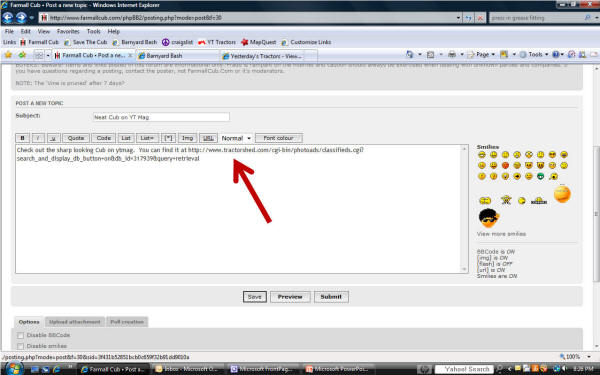
The link is now in the post.
Press "Submit" and the post is now on the forum for all to see.
This may seem complicated at first, but after a couple of times you will have it down pretty good.
There are ways to dress the post up, but I wanted to keep it simple for now.
This can be used in any of the classified sections of the forum.
Keep in mind: This is to post a link to a website. Posting individual pictures is another "How To".




